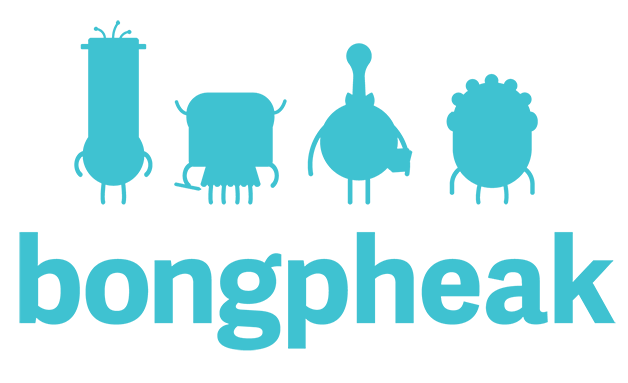Cham Keyboard for Android
Cham Keyboard is created in order to make possibility to encourage Cham language and fonts using to be remaining. Cham Language and Fonts are less and less in uses among Cham community and relevant community. By this keyboard, our team has a strong hope that the use of Cham Language and Fonts would be well used as optional to their national language and fonts from the state that they are living. This keyboard was developed Under the USAID funded SPICE program to support every version of android smart phone. This means that typing in Cham language have never been a barrier for those who loved to use their local language to share and improve their conversations through communication channel. You could find all Cham glyphs on the keyboard which was prepared according to the common usage of the script. Although, you still need to install Cham font to display input text.
1. Go to PlayStore 2. Find the application by typing Sar Khmer or using this link https://play.google.com/store/search?q=Cham 3. Click install 4. For those who want to contribute for improving development: https://sourceforge.net/projects/spiceproject/files/Cham%20Keyboard/ 5. Learn how to install and use the application, please download this attachment:
6. For Samsung smart phone, you could install font by download Cham_Font_Samsung.apk and install it, then go to "Setting" -> "Display" -> "FontStyle" -> select "Cham" (No need to root phone)